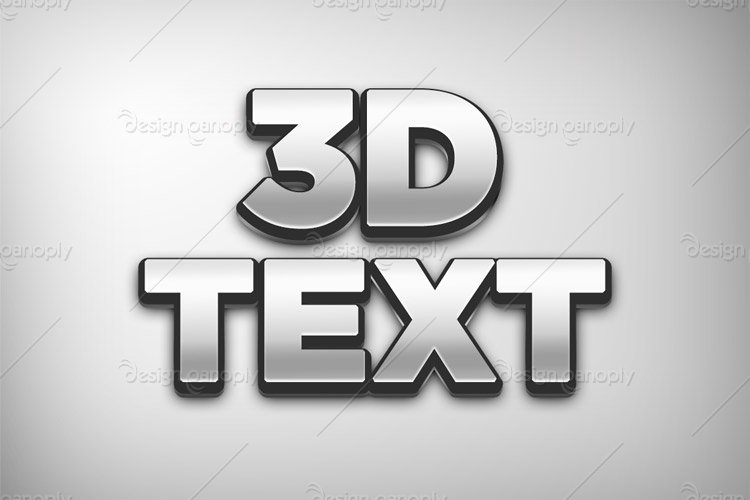Three Dimensional Photoshop Style
Instantly enhance your designs with this three dimensional Photoshop style. To get the proper effect, you will need to create two duplicate text layers. Move the bottom layer down approximately 5 pixels. Apply the lighter layer style to the top layer, and the darker layer style to the bottom layer. Voila! You are now living in three dimensions. Includes: 2 different styles (1 for each layer) Photoshop layer styles .ASL file with blending options optimized for 4 different text sizes Sample .PSD file used in the creation of the thumbnail