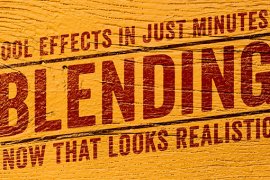With all the new technology, it can sometimes be nice to harken back to the past with retro or vintage photo effects. There's a reason Instagram is so popular.
Many photographers hate Instagram because it feels too "...
Tutorials
Posted on Sep 15, 2014 in Photography, Tutorials
Posted on Sep 12, 2014 in Design, Text Effects, Tutorials
Crafting professional looking work often requires the ability to seamlessly combine multiple sources into a single design.
This tutorial will teach you how to realistically blend typography with a background image in Photoshop...
Anthropomorphism, or giving human characteristics to a non-human object, is a great way to grab someone's attention. Not to mention that it's just fun to create some really funky stuff.
This tutorial will teach you how to...
Posted on Sep 01, 2014 in Photography, Tutorials
Working with skin tones in Photoshop takes a lot of practice. One of the most commonly requested tutorials is changing someone's skin from dark to light, or vice versa.
This tutorial will teach you how to realistically change...
Photoshop brushes are useful not only for digital painters, but as stamps for graphic designers and other creative professionals as well.
This tutorial will teach you how to create your very own Photoshop brush starting from a...
Posted on Aug 18, 2014 in Photography, Tutorials
The cross processed look comes from a old photography technique where you develop film in the wrong type of chemicals, which creates color shifts and changes in contrast.
This tutorial teaches you how to digitally re-create a...
Posted on Aug 15, 2014 in Quick Tips, Tutorials
Some of the most basic workflow problems have simple solutions that you simply don't know about, yet.
This quick tip will show you how to easily copy or duplicate layers from one Photoshop document to another.
Method 1
This...
Posted on Aug 11, 2014 in Design, Photography, Tutorials
Creating complex compositions takes a lot of skill and practice, but it's something almost anyone can learn with practice.
This tutorial will teach you how to composite a moon or planet into a photograph using nothing but layer...
Posted on Aug 06, 2014 in Design, Text Effects, Tutorials
I've yet to see it, but all the reviews and box office stats are saying that Guardians of the Galaxy is an amazing movie.
This tutorial will teach you how to make a golden metal text effect, similar to the one you see on many...
Posted on Jul 29, 2014 in Design, Photography, Tutorials
A lot of people don't even realize it, but many nighttime movie shots are actually filmed in midday when the sun is shining bright. With some nifty camera settings and post production recoloring, movie studios can change the...